A lot of folks run into trouble with their laptops and instantly think, “Should I just call Geek Squad?” But nobody wants to get surprised by hidden fees or a bill just for picking up the phone. So, is that first call to Geek Squad really free?
If you just want to ask a basic question, like store hours or what types of laptop repairs they handle, you won’t get charged. Geek Squad doesn’t hit you with a fee for a quick phone conversation or a friendly answer about what services they offer. You can get basic info on how things work, where to bring your laptop, or how to make an appointment—all for zero dollars.
But—and this is a big but—if you expect them to start actual troubleshooting or walk you through a fix over the phone, that’s where the meter can start running. Lots of people don’t realize that Geek Squad may shift the call from “free info” to a paid service pretty quickly if you need tech advice or hands-on help. And once you agree to go further, you’re often looking at a paid plan, a one-time fee, or a membership before they really dig into your problem.
- Is Calling Geek Squad Free?
- What Services Cost Money?
- How to Get Basic Help Without Paying
- Common Questions About Free Support
- When to Consider Other Repair Options
Is Calling Geek Squad Free?
Here’s the deal: making that first phone call to Geek Squad is usually free if your goal is to ask simple questions. For example, if you want to check their business hours, ask where to drop off your busted laptop, or just figure out what kinds of laptop repair services they offer, you won’t get charged for those basic details. This “ask me anything” part of the call is really just customer service doing its thing.
You only hit a fee wall when you start looking for actual tech help. If you say, "My laptop won’t turn on, can you walk me through how to fix it?"—that’s when they switch gears. Geek Squad will explain that real troubleshooting or in-depth support is a paid service. If you agree, you’re looking at either a one-time payment or signing up for a paid support plan.
- If you purchased a laptop from Best Buy and paid extra for a Geek Squad Protection Plan, certain over-the-phone help is included. But even then, repairs or advanced support may cost more.
- For everyone else, only basic info or appointments are free. The tech support, like diagnosing your laptop or solving software issues by phone, is not going to be free past the intro stuff.
If you’re hoping to avoid surprise bills, stick to asking about basic service options or appointment times. As soon as they mention paid tech support or walk you through a fix, that’s when the clock (and cost) starts ticking.
Here’s a quick breakdown of what’s free and what isn’t:
| Service | Free? |
|---|---|
| General Questions & Hours | Yes |
| Scheduling Appointment | Yes |
| Basic Device Advice | Yes |
| Step-by-Step Troubleshooting | No* |
| Remote Repair / Fixes | No* |
| Geek Squad Protection Plan Customers | Maybe (depends on your plan) |
*Fees apply once you ask for real fixes, not just answers to simple questions.
So when people wonder, "Can I call Geek Squad for free?"—the answer is yes, but only for the basics. Actual tech help costs money unless you’re covered by a paid plan. Keep your calls simple if you want to keep them free.
What Services Cost Money?
So you made that first free call to Geek Squad, but once it moves from simple questions to actual help with your laptop, the money talk begins. Here’s how it adds up.
Any actual laptop repair, deep troubleshooting, remote access, or in-person support comes with a price tag. If you ask the crew to fix a virus, replace a broken screen, or even walk you through detailed fixes over the phone, it’s not free. They’ll let you know upfront what it costs, but fees can vary depending on the problem and how you want it fixed.
- In-Store Repairs: Most in-store services start around $40 for simple things like software installs, but jump up to $200 or more for bigger jobs, like full hardware replacements.
- Remote Support: Want a technician to fix things over the internet? A single session is about $40–$60, but if you have ongoing issues, they’ll push monthly memberships, usually about $199 a year.
- In-Home Service: If you prefer them coming to you, expect a $150-$200 visit just for showing up, not counting parts or extra repairs.
- Device Setup: New laptop and not sure where to start? Setup and data transfers each come with a separate fee—roughly $40–$100 per job.
Here’s a super handy table to break down the core fees as of 2025:
| Service Type | Approximate Cost |
|---|---|
| Basic Diagnostics (in store) | Free–$50 |
| Software Troubleshooting | $40+ |
| Physical Repairs (like screen replacement) | $100–$300 |
| Remote Support (one-time) | $40–$60 |
| Annual Support Plan | $199–$229 |
| In-Home Technician Visit | $150–$200 |
One thing to watch for: if your laptop is still under the Best Buy warranty or you paid for a Geek Squad Protection Plan, some repair or replacement costs might be covered—that can save you a big chunk of change. But without it, prepare to pay out of pocket for everything beyond that initial chat.
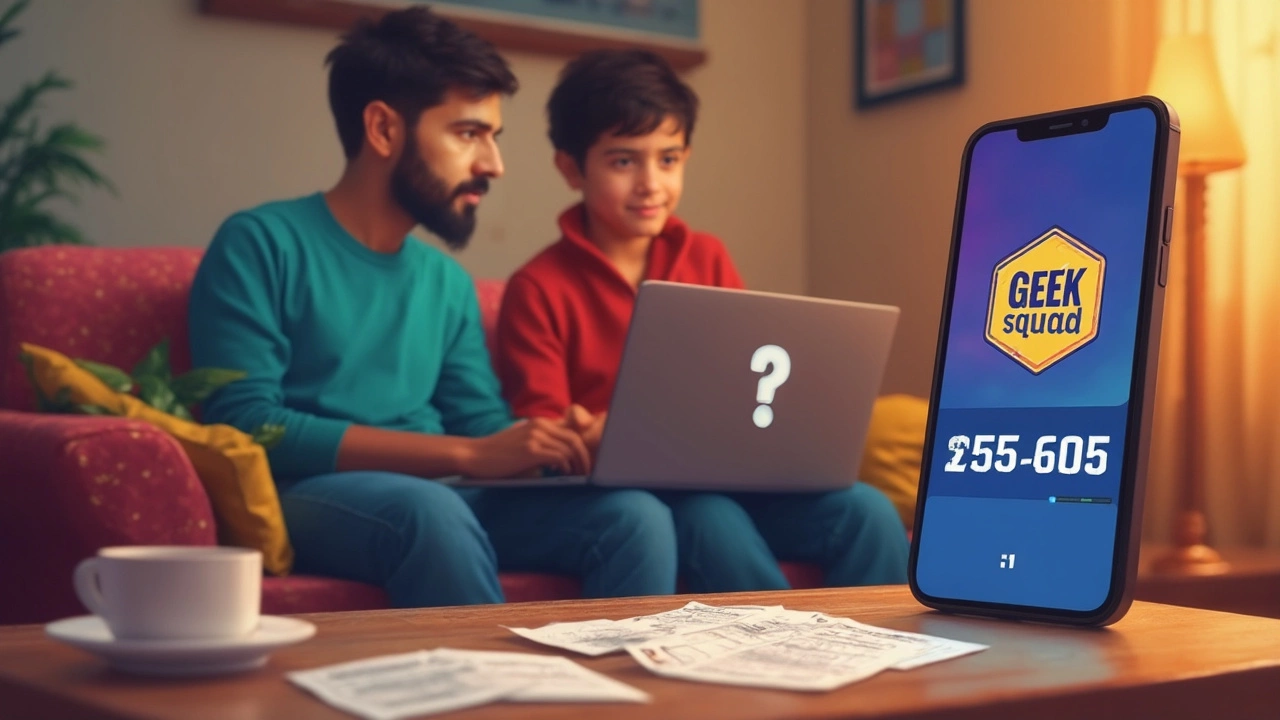
How to Get Basic Help Without Paying
Getting help from Geek Squad doesn’t have to drain your wallet right away. There are a few tricks to get basic answers without spending anything.
First things first: If you have a simple question—like how to schedule service, what laptop repair options they offer, or if your device is covered by warranty—just call their main support number. You won’t be charged just for asking questions like this. No personal info needed, no card out of the pocket.
If you’re more of a DIY type, Geek Squad’s website is packed with handy articles. They keep a library of troubleshooting guides covering everything from slow laptops to how to back up your files. That’s all open, free, and doesn’t require logging in. Their FAQ page usually gives straight-up answers for most common problems or things like store hours, appointment setup, and more.
"At Geek Squad, we want to make sure you have access to basic service details and booking information at no charge," says an official Best Buy support agent on their Help page.
Don’t forget about the Best Buy forums. That’s where regular folks and tech agents answer questions. You might find a fix for your issue just by searching past threads or posting your own. It’s surprising how many people solve their problems without talking to an agent.
- Visit the Geek Squad support page for free troubleshooting tips
- Use the live chat for general questions—still free, as long as you’re not getting tech support
- Check the FAQ for quick solutions and how-tos, especially for basic laptop issues
- Stop by a Best Buy store and talk to the customer service desk—asking about repair policies or how their process works doesn’t cost anything
Pretty much, as long as you don’t ask for full-on tech support or a remote session, you won’t see a bill. Stick to info gathering, and you’ll keep your money—at least until you actually need the hands-on fix.
Common Questions About Free Support
People get tripped up all the time with what Geek Squad actually offers for free when it comes to laptop repair questions or help. Let’s clear up the confusion so no one gets stuck on hold just to be told “That’ll cost you.”
Can I ask them to diagnose my laptop over the phone for free? Not really. While you can describe what’s wrong, actual tech troubleshooting—like walking you through steps to fix a broken laptop, or checking your device remotely—always comes with a fee or starts a paid service call. If you ask, "Why won’t my laptop turn on?" they'll give some generic pointers (like try a different charger or hold down the power button), but the moment you want hands-on help, expect to pay.
What kinds of questions are definitely free? Here’s what you can ask without worrying about your wallet:
- "What are your repair prices for a cracked screen?"
- "Do you repair all laptop brands or just some?"
- "Where’s the nearest Geek Squad location?"
- "What are your hours for walk-in repairs?"
- "How do appointments work at Best Buy?"
Does Geek Squad have any truly free services online or in-store? They sometimes offer basic online troubleshooting info or FAQs on the Best Buy website, but if you need someone to actually walk you through setup or repairs, you hit a paywall. Occasionally, Best Buy will do limited free laptop checkups during promo events, but day-to-day support over the phone isn’t free beyond general info.
Here’s a quick look at what’s free and what’s not:
| Service | Free? | Details |
|---|---|---|
| Store hours & locations | Yes | Always free to ask |
| Price estimates | Yes | Rough estimates, not final quotes |
| Troubleshooting steps | No | Requires paid plan or one-time fee |
| Remote assistance | No | Always paid |
| Making or changing appointments | Yes | Simple phone support is free |
Last thing—plenty of folks try to save a buck by hoping for backdoor fixes over the phone, but Geek Squad keeps a pretty clear line between free customer service and anything that takes up technician time. Only generic info, hours, and appointment help are totally free to call about. Everything else? It’s going to cost you, eventually.

When to Consider Other Repair Options
So when does it make sense to skip Geek Squad and look for another fix? Sometimes, Geek Squad just isn’t the best move. They’re solid if you want convenience, but it can get pricey fast, and not every laptop issue justifies the big brand approach.
If your machine is out of warranty, Geek Squad’s laptop repair charges can add up. In-store support for simply looking at your device often costs around $40–$85 just to diagnose the problem. Once parts or extra repairs get involved, expect a bigger bill. For older laptops, the repair can easily cost more than the device is worth. That’s when it might be smarter to check with local repair shops or even the manufacturer’s direct service.
Warranty plays a big role. If your laptop is still covered by the manufacturer, you might get a free repair or replacement without paying Geek Squad or any third party. Check your paperwork or look up your device’s serial number on the maker’s website before you spend anything.
Some universities and community centers offer basic tech support clinics on the cheap or even for free. If you’re handy, plenty of trusted YouTube tutorials walk through fixes like replacing batteries, swapping out RAM, or reinstalling Windows.
- Compare local shops’ pricing—it’s often much less than Geek Squad for basic jobs.
- Ask about repair turnaround times. Local techs can be faster because you’re not dealing with big-store queues.
- Look for high ratings on repair shops’ Google or Yelp pages. Good reviews mean fewer surprises.
- If you have a super common brand (like HP, Dell, Lenovo), big-box chains are not the only answer. Companies like uBreakiFix often list their repair prices online.
Here’s a quick side-by-side of common repair costs (average ranges in the US):
| Repair Type | Geek Squad | Local Shop |
|---|---|---|
| Screen Replacement | $150–$300 | $100–$200 |
| Battery Replacement | $80–$120 | $50–$90 |
| Basic Diagnostic | $40–$85 | Free–$50 |
Sometimes the right move is to walk away and use your repair budget to upgrade, especially with laptops over five years old. At the end of the day, the call is yours. If you want speed or have a warranty, Geek Squad is an easy option. If you’re watching costs or feel comfortable trying a fix, the local route or DIY can save serious cash.



